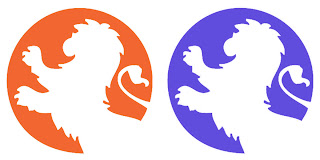
Hi, can anyone help?
In Photoshop how do I change the colour of the blue lion to the exact same colour of the orange lion?
If I use the magic wand and select the blue lion and fill it with the orange colour it looses its crispness.
If I choose Image, adjustments, hue/saturation I can't choose the exact orange.
HELP!





2 comments:
why not just copy and paste it over the blue one?
To copy and paste the entire circle would be the easiest/fastest way. Or you can draw on top of the lion using a shape path. That will give you crisp edges even if you change the size later but it'll take more time to get an accurate shape.
Post a Comment